HTML as a Declarative Language
12 min read
Learning Outcomes
- Understand what makes HTMLHyper-Text Markup Language - the declarative language for specifying web page content. a declarativeDeclarative languages focus on declaring what a procedure (or function) should do rather than how it should do it. language and how it describes the structure and content of a web page
- Comprehend the separation of concerns by differentiating structure (HTMLHyper-Text Markup Language - the declarative language for specifying web page content. ), presentation (CSSCascading Style Sheets - another declarative (part of the HTML5 standard) for specifying reusable styles for web page rendering. ), and custom behaviour (JavaScript)
- Understand how to include and define a basic SVGScalable Vector Graphics - another part of the HTML standard for specifying images declaratively as sets of shapes and paths. element within an HTMLHyper-Text Markup Language - the declarative language for specifying web page content. document
- Understand how an SVGScalable Vector Graphics - another part of the HTML standard for specifying images declaratively as sets of shapes and paths. element may be animated either declaratively through CSSCascading Style Sheets - another declarative (part of the HTML5 standard) for specifying reusable styles for web page rendering. or imperatively through JavaScript
- Compare the dangers of imperativeImperative programs are a sequence of statements that change a program’s state. This is probably the dominant paradigm for programming languages today. Languages from Assembly to Python are built around this concept and most modern languages still allow you to program in this style. programs with hidden side effectsAny state change that occurs outside of a function’s local environment or any observable interaction with the outside world, such as modifying a global variable, writing to a file, or printing to a console. versus the transparency of declarativeDeclarative languages focus on declaring what a procedure (or function) should do rather than how it should do it. style programs
What is HTML?
HTMLHyper-Text Markup Language - the declarative language for specifying web page content. , or HyperText Markup Language, is the standard markup language used to create and design web pages. It provides the structure and content of a web page by using a system of markup tags and attributes. HTMLHyper-Text Markup Language - the declarative language for specifying web page content. documents are interpreted by web browsers to render the content visually for users.
Declarative Nature of HTML
HTMLHyper-Text Markup Language - the declarative language for specifying web page content. is considered a declarativeDeclarative languages focus on declaring what a procedure (or function) should do rather than how it should do it. language because it focuses on describing the structure and content of a web page without specifying how to achieve it. Instead of giving step-by-step instructions for rendering elements, HTMLHyper-Text Markup Language - the declarative language for specifying web page content. allows developers to declare the desired structure and let the browser handle the rendering process.
Key Aspects of HTML’s Declarative Nature
-
Descriptive Tags: HTMLHyper-Text Markup Language - the declarative language for specifying web page content. tags are descriptive elements that define the purpose and meaning of content. For example,
<p>tags indicate a paragraph,<h1>to<h6>tags denote headings of varying levels,<ul>and<ol>represent unordered and ordered lists respectively. These tags describe the content they enclose rather than instructing how it should be displayed. Pairs of opening and closing HTMLHyper-Text Markup Language - the declarative language for specifying web page content. tags (e.g.<h1>defines the start of a heading,</h1>marks the end) define elements in a Document Object Model (DOM). Elements can be nested within each other such that the DOM is a hierarchical (tree) structure. -
Attribute-Based: HTMLHyper-Text Markup Language - the declarative language for specifying web page content. elements can have attributes that provide additional information or functionality. Attributes like class, id, src, href, etc., provide hooks for styling, scripting, or specifying behaviour. However, these attributes do not dictate how elements are displayed; they simply provide metadata or instructions to browsers.
-
Separation of Concerns: Modern HTML5 is actually a suite of languages which encourages a separation of concerns by delineating structure (HTMLHyper-Text Markup Language - the declarative language for specifying web page content. ), presentation (CSSCascading Style Sheets - another declarative (part of the HTML5 standard) for specifying reusable styles for web page rendering. ), and behaviour (JavaScript). This promotes maintainability and scalability by allowing each aspect of web development to be managed independently.
-
Browser Interpretation: HTMLHyper-Text Markup Language - the declarative language for specifying web page content. documents are interpreted by web browsers, which render the content based on the instructions provided in the markup. Browsers apply default styles and layout algorithms to HTMLHyper-Text Markup Language - the declarative language for specifying web page content. elements, ensuring consistency across different platforms and devices.
An Animated Rectangle Using SVG in HTML
A live version of the following code is available together with an online editor for you to experiment with. Or you can create the files locally on your computer, all in the same directory, and drag-and-drop the index.html file into your browser to see the animation.
We are going to build an HTMLHyper-Text Markup Language - the declarative language for specifying web page content.
page that looks something like this:
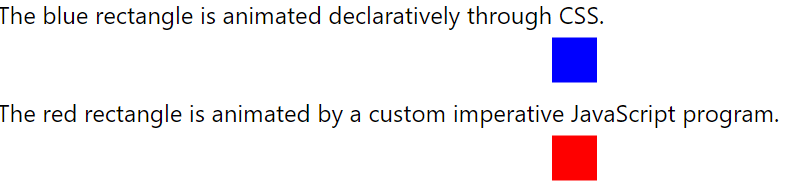
Step 1: Setting Up the HTML Document
First, create a new HTMLHyper-Text Markup Language - the declarative language for specifying web page content.
file (name it index.html) and define the basic structure of the document:
<!DOCTYPE html>
<html lang="en">
<head>
<meta charset="UTF-8">
<title>Moving Rectangle Tutorial</title>
</head>
<body>
</body>
</html>
In this step, we’ve set up the basic HTMLHyper-Text Markup Language - the declarative language for specifying web page content.
structure with a <!DOCTYPE> declaration, <html>, <head>, and <body> tags. We’ve also included meta tags for character encoding and viewport settings, as well as a title for the page.
Step 2: Adding an SVG Element
Next, let’s add an SVGScalable Vector Graphics - another part of the HTML standard for specifying images declaratively as sets of shapes and paths. element to the body of our HTMLHyper-Text Markup Language - the declarative language for specifying web page content. document. This SVGScalable Vector Graphics - another part of the HTML standard for specifying images declaratively as sets of shapes and paths. element will contain the rectangle that we’ll animate later:
<body>
<svg width="100" height="30">
<!-- SVG content will go here -->
</svg>
</body>
We’ve added an SVGScalable Vector Graphics - another part of the HTML standard for specifying images declaratively as sets of shapes and paths. element with a width and height of 100 units each. This provides a canvas for our SVGScalable Vector Graphics - another part of the HTML standard for specifying images declaratively as sets of shapes and paths. graphics.
Step 3: Adding a Rectangle to the SVG
Now, let’s add a rectangle <rect> element inside the SVGScalable Vector Graphics - another part of the HTML standard for specifying images declaratively as sets of shapes and paths.
to represent the moving rectangle:
<svg width="100" height="30">
<rect id="blueRectangle" x="10" y="5" width="20" height="20" fill="blue"/>
</svg>
In this step, we’ve defined a rectangle with a starting position at coordinates (10, 5) and a width and height of 20 units each. The rectangle is filled with a blue colour. Importantly, we’ve given the <rect> element a unique id blueRectangle by which we can refer to it elsewhere; below, we’ll demonstrate adding an animation behaviour to this rectangle using this id from CSSCascading Style Sheets - another declarative (part of the HTML5 standard) for specifying reusable styles for web page rendering.
or JavaScript.
Most HTMLHyper-Text Markup Language - the declarative language for specifying web page content. elements, including SVGScalable Vector Graphics - another part of the HTML standard for specifying images declaratively as sets of shapes and paths. elements have certain attributes according to their documentation, which determine how they are rendered and behave in the browser. MDN is normally a good reference for what is available to use.
Step 4: Adding Animation declaratively using CSS
There are many ways to achieve the same thing in HTMLHyper-Text Markup Language - the declarative language for specifying web page content.
. We will now look at how an animation may be added declaratively to our SVGScalable Vector Graphics - another part of the HTML standard for specifying images declaratively as sets of shapes and paths.
rectangle using CSSCascading Style Sheets - another declarative (part of the HTML5 standard) for specifying reusable styles for web page rendering.
. First, we need to tell the browser where to find our CSSCascading Style Sheets - another declarative (part of the HTML5 standard) for specifying reusable styles for web page rendering.
file from the (<head>) element of our HTMLHyper-Text Markup Language - the declarative language for specifying web page content.
.
<head>
...
<link rel="stylesheet" href="style.css" >
</head>
Now we create the style.css file as follows:
#blueRectangle {
animation-name: moveX;
animation-duration: 5s;
animation-timing-function: linear;
animation-fill-mode: forwards;
}
@keyframes moveX {
0% {
x: 0;
}
100% {
x: 370;
}
}
This first clause selects the rectangle by the unique id we gave it: blueRectangle, and then declares some style attributes for animation that specify:
- an id for the animation:
moveX; - a duration of 5 seconds;
- that the animation should be interpolated linearly (as opposed to something non-linear like ease-in-out);
- and that it should play forwards as opposed to a gamut of other options.
In the keyframes declaration we declare style properties that should be applied at different percentages of completion of the moveX animation. The browser will interpolate between them according to the other style settings we specified. In this case, we have simply set an initial and final x position for the rectangle.
This is a program of sorts (in that it causes a lot of computation to happen in the browser with outputs that we can see on our webpage), but it’s declarativeDeclarative languages focus on declaring what a procedure (or function) should do rather than how it should do it. in the sense that we did not tell the browser how to perform the animation. Rather, we declared what we wanted the rectangle to look like at the start and end of the animation and let the browser figure out how to perform the transition.
Alternate Step 4: Adding a custom animation from an imperative JavaScript program
By contrast, we can create an imperativeImperative programs are a sequence of statements that change a program’s state. This is probably the dominant paradigm for programming languages today. Languages from Assembly to Python are built around this concept and most modern languages still allow you to program in this style.
JavaScript program that explicitly gives the list of instructions for how to move the rectangle.
We’ll create another rectangle with the id redRectangle which we can manipulate from JavaScript by including a reference to JavaScript file, e.g., script.js:
<body>
...
<svg width="100" height="30" id="svg">
<rect id="redRectangle" x="10" y="5" width="20" height="20" fill="red"/>
</svg>
<script src="script.js"></script>
</body>
We now create a function that encodes the precise steps to animate the rectangle at 60 FPS (the setTimeout call queues up each successive frame of animation). If you have experience with other languages like Python, hopefully this will be understandable even if the syntaxThe set of rules that defines the combinations of symbols that are considered to be correctly structured statements or expressions in a computer language.
looks a bit unfamiliar. If it’s not completely clear yet, don’t worry. We’ll point out the things that are important to note for now below, but you can refer to our intro to JavaScript for the basics.
// Define an animation function
function animate(rect, startX, finalX, duration) {
const
startTime = performance.now(),
endTime = startTime + duration;
function nextFrame() {
// Calculate elapsed time
const
currentTime = performance.now(),
elapsedTime = currentTime - startTime;
// Check if animation duration has elapsed
if (elapsedTime >= duration) {
// Set the final position of the rectangle.
// We can use `setAttribute` to modify the HTML Element. In this case, we are changing the x attribute.
rect.setAttribute('x', finalX);
return; // Stop the animation
}
// Calculate position based on elapsed time
const x = startX + (finalX - startX) * elapsedTime / duration;
// Set the intermediate position of the rectangle.
rect.setAttribute('x', x);
// Call the nextFrame function again after a delay of 1000/60 milliseconds
setTimeout(nextFrame, 1000 / 60); // 60 FPS
}
nextFrame();
}
const rectangle = document.getElementById('redRectangle')
const duration = 5000; // 5 seconds in milliseconds
animate(rectangle, 0, 370, duration);
However, there are some serious issues with this code.
- Obviously, it’s more complex and requires more code than using the built-in CSSCascading Style Sheets - another declarative (part of the HTML5 standard) for specifying reusable styles for web page rendering. animation feature.
- The
animatefunction updates the state of the DOM (thexposition of the rectangle) from deep inside its logic. Normally, we look for outputs of functions in the value that theyreturn, but this function has no explicit return value. To see what it does, we have to carefully inspect the code to identify the line that causes the side effect of moving the rectangle (therect.setAttributecalls). - Another hidden complexity is the asynchronous (or delayed) behaviour due to the use of
setTimeoutto queue up the successive frames of animation. Such hidden side effectsAny state change that occurs outside of a function’s local environment or any observable interaction with the outside world, such as modifying a global variable, writing to a file, or printing to a console. and complexity are the opposite of the intention of declarativeDeclarative languages focus on declaring what a procedure (or function) should do rather than how it should do it. -style programming.
Later, we will see how functionalFunctional languages are built around the concept of composable functions. Such languages support higher-order functions which can take other functions as arguments or return new functions as their result, following the rules of the Lambda Calculus. reactive programming techniques can be used to separate code with such side effectsAny state change that occurs outside of a function’s local environment or any observable interaction with the outside world, such as modifying a global variable, writing to a file, or printing to a console. on global state from code that implements behavioural logic in interactive web pages.
Conclusion
We saw that the philosophy of HTMLHyper-Text Markup Language - the declarative language for specifying web page content. programming is primarily declarativeDeclarative languages focus on declaring what a procedure (or function) should do rather than how it should do it. in the sense that the programmer/designer tells the browser what they want to see and relies on the browser’s sophisticated rendering engine to figure out how to display the content. This extends to adding dynamic behaviours such as animation declaratively through CSSCascading Style Sheets - another declarative (part of the HTML5 standard) for specifying reusable styles for web page rendering. .
By contrast, we saw a different imperativeImperative programs are a sequence of statements that change a program’s state. This is probably the dominant paradigm for programming languages today. Languages from Assembly to Python are built around this concept and most modern languages still allow you to program in this style. approach to adding an animation to our web page using JavaScript. There are pros and cons to each:
DeclarativeDeclarative languages focus on declaring what a procedure (or function) should do rather than how it should do it.
- Easier and faster to code, easier to read
- Less likely to be buggy
- We spend less time trying to figure out how to do things and focus on what we want
ImperativeImperative programs are a sequence of statements that change a program’s state. This is probably the dominant paradigm for programming languages today. Languages from Assembly to Python are built around this concept and most modern languages still allow you to program in this style.
- Greater control than the pure declarativeDeclarative languages focus on declaring what a procedure (or function) should do rather than how it should do it. HTMLHyper-Text Markup Language - the declarative language for specifying web page content. /CSSCascading Style Sheets - another declarative (part of the HTML5 standard) for specifying reusable styles for web page rendering. approach
- We can create richer interaction
A major theme of this course will be seeing how pure functionalFunctional languages are built around the concept of composable functions. Such languages support higher-order functions which can take other functions as arguments or return new functions as their result, following the rules of the Lambda Calculus. programming techniques give us a coding style that:
- is as powerful as imperativeImperative programs are a sequence of statements that change a program’s state. This is probably the dominant paradigm for programming languages today. Languages from Assembly to Python are built around this concept and most modern languages still allow you to program in this style. programming
- but is more declarativeDeclarative languages focus on declaring what a procedure (or function) should do rather than how it should do it. (through functions that clearly declare their inputs and outputs)
- and forces us to clearly distinguish code with side effectsAny state change that occurs outside of a function’s local environment or any observable interaction with the outside world, such as modifying a global variable, writing to a file, or printing to a console. from pure computation.
Exercises
- Modify Rectangle Properties: Experiment with changing the attributes of the rectangle such as width, height, fill colour, and position. See how these changes affect the appearance of the rectangle on the screen.
- Animate Different Shapes: Besides rectangles, try animating other SVGScalable Vector Graphics - another part of the HTML standard for specifying images declaratively as sets of shapes and paths. shapes such as circles, ellipses, or polygons. Explore how the animation function can be adapted to work with different types of shapes.
- Create a Mini Game: Challenge yourself by creating a simple game using SVGScalable Vector Graphics - another part of the HTML standard for specifying images declaratively as sets of shapes and paths. shapes and animation. For example, you could create a game where the player controls a character (represented by a shape) to avoid obstacles (other shapes) moving across the screen.
Glossary
HTML: Hyper-Text Markup Language - the declarative language for specifying web page content.
CSS: Cascading Style Sheets - another declarative (part of the HTML5 standard) for specifying reusable styles for web page rendering.
SVG: Scalable Vector Graphics - another part of the HTML standard for specifying images declaratively as sets of shapes and paths.